
PUBG is split into two categories: TPP and FPP. While there are various game modes in the game, the core gameplay experience also comes in two forms, and you may be wondering which one is better.
by Inven Global

PUBG is split into two categories: TPP and FPP. While there are various game modes in the game, the core gameplay experience also comes in two forms, and you may be wondering which one is better.
When PUBG first came out, it was only available in TPP. This means I spent a couple of hundred hours playing PUBG in TPP before FPP became available. After the release of the latter, I switched between TPP and FPP while playing PUBG, eventually deciding on my favorite.
What does TPP and FPP mean in PUBG? 
TPP (Third-Person Perspective) and FPP (First-Person Perspective) refer to the two camera modes in PUBG.
Depending on your preference, the common playstyles in a match can change drastically. From personal experience, I've encountered more campers in TPP who take advantage of the better camera angles, while FPP players prefer a more active gameplay experience.
Which is better? - FPP or TPP mode in PUBG

FPP is perceived as the better PUBG mode for competitive players. I also like FPP slightly more than TPP because matches feel more eventful.
The ultimate decision heavily depends on personal preference, but if you ever find yourself annoyed by campers or players with passive playstyles, you should choose FPP over TPP in PUBG. Considering FPP is more popular amongst competitive players, you're also likely to get matched with more skilled players in the long run.
Though TPP can still be fun, the camera angle lets players peek at angles you normally can't in FPP. This removes the element of surprise in matches and can lead to slower-paced matches.
If you're having trouble deciding on which mode you should prefer, you can try out both in PUBG's casual mode matches.These matches feature fewer real players than usual, which gives players more room to explore the map and the mechanics.
How do you switch between FPP and TPP?
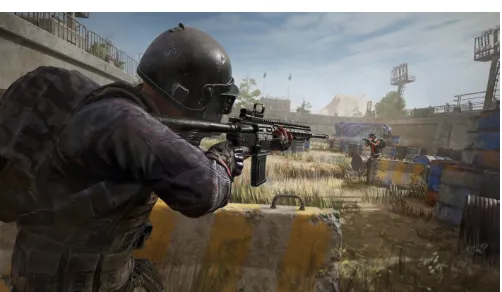 Image Caption
Image CaptionYou can switch between TPP and FPP by pressing the V key on your keyboard while playing PUBG. This switch only works when you're in a TPP match. Pressing the V key will give you an FPP view despite still being in a TPP game.
Players generally switch between modes during a match when they enter a building or a close-range combat. If you'd like to change the game mode altogether, you'll need to head back to PUBG's main menu, where you can select FPP and TPP.
Reference
Written by Gökhan Çakır
Provided by Inven Global
※ Picks respects the rights of all copyright holders. If you do wish to make material edits, you will need to run them by the copyright holder for approval.
more from
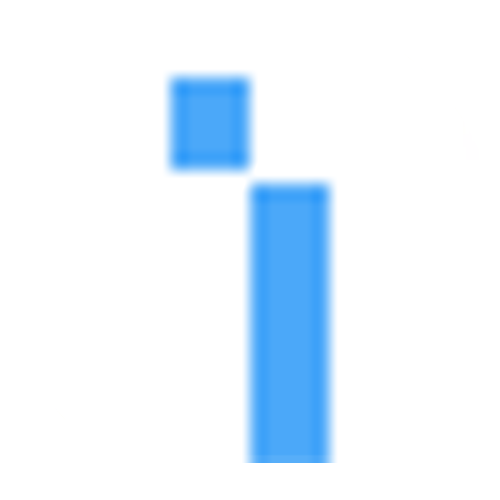
Inven Global
LCK Week 1: Gen.G Seeks Redemption as Faker Eyes 1,000 Games

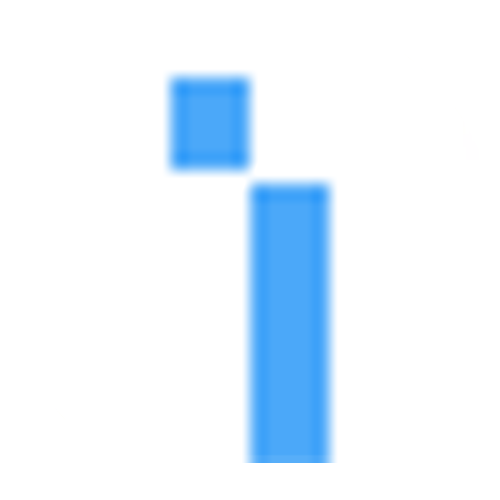
Inven Global
Can you use a controller on PUBG Mobile?

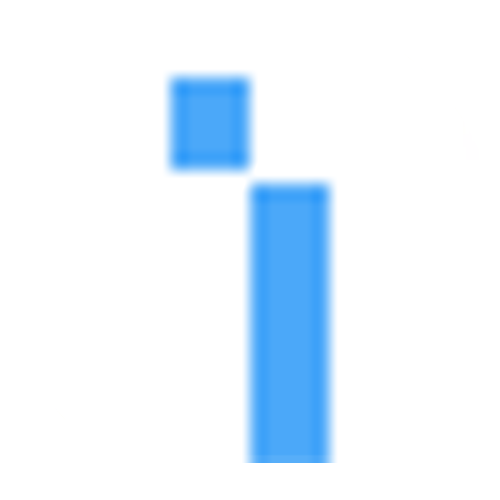
Inven Global
Riot Games Unveils Riftbound Trading Card Game With Origins Set Launching 2025
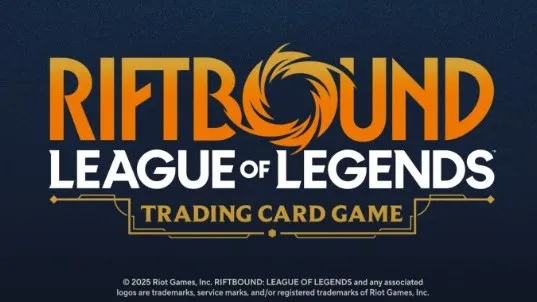
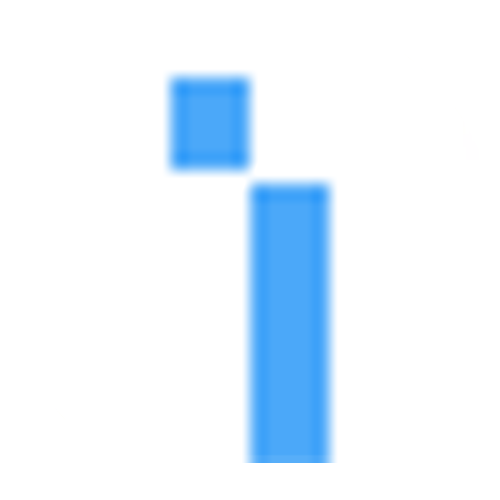
Inven Global
PUBG MOBILE Teams Up With Godzilla for 7th Anniversary Event


ETX
Greener weddings: ways to choose more eco-friendly wedding dress


The Conversation
'Peru's ancient irrigation systems succeeded in turning deserts into farms because of the culture - without it, the systems failed'


AllblancTV
Do this every day for fullbody workout (Part 1/2)


Knowable Magazine
Shared mobility: Making travel easier for all

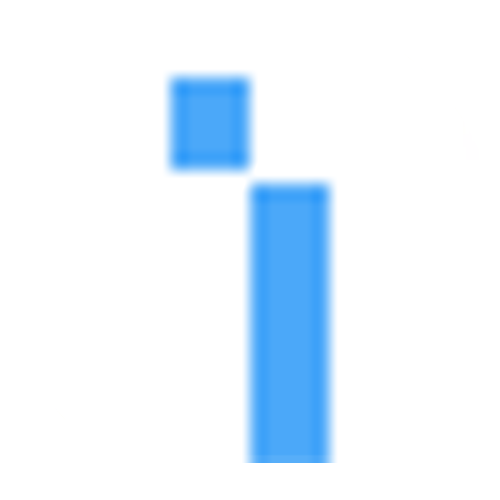
Inven Global
PUBG MOBILE Esports Unveils 2025 Global Roadmap, Expanding Tournaments and Amateur Opportunities

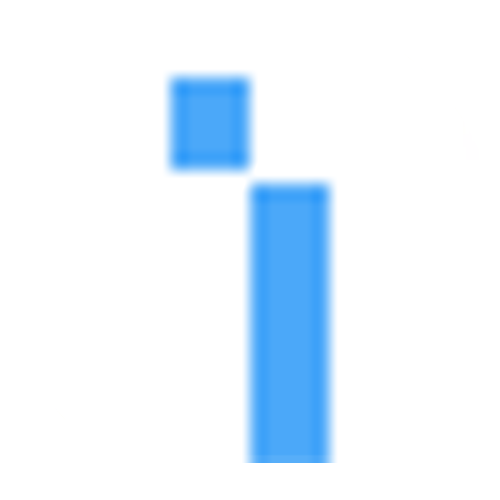
Inven Global
Hanwha Life Esports Emerges as Championship Favorite at LCK Media Day

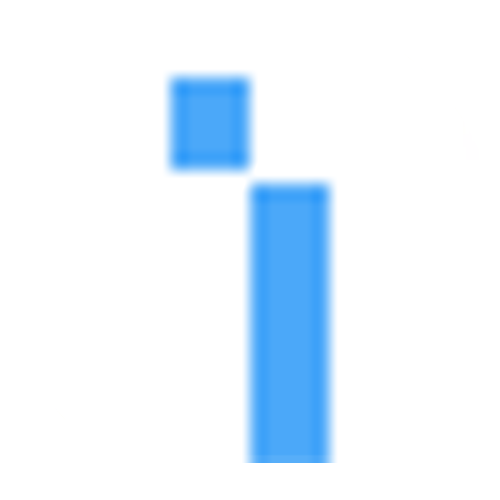
Inven Global
How to unlock Sigils in League of Legends: The Demon's Hand

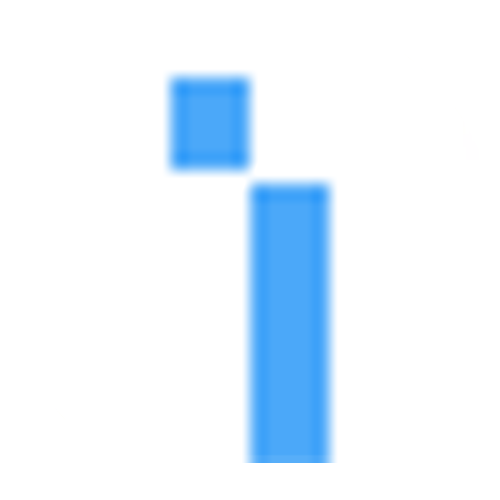
Inven Global
5 best mid champions in League of Legends patch 25.06

Share TodayStory content on social media.